3. Using OnTask ¶
The idea behind OnTask is to help instructors, learners and designers to exchange data about what is happening in a learning experience to design and deploy personalized learner support actions. This last term, personalized support actions refers to any action that is offered to learners in different forms depending on personalized conditions. The typical workflow to use OnTask starts by uploading and combining available data about the learning experience, either extracted from some platform (LMS, video annotation, quizzes), provided by the learners (questionnaires), or captured by the instructors. The instructors then write simple rules to select a subset of students and create a resource (HTML page, a message, a visualization) so that its content depends on the data available for each learner. The following figure illustrates of this workflow:
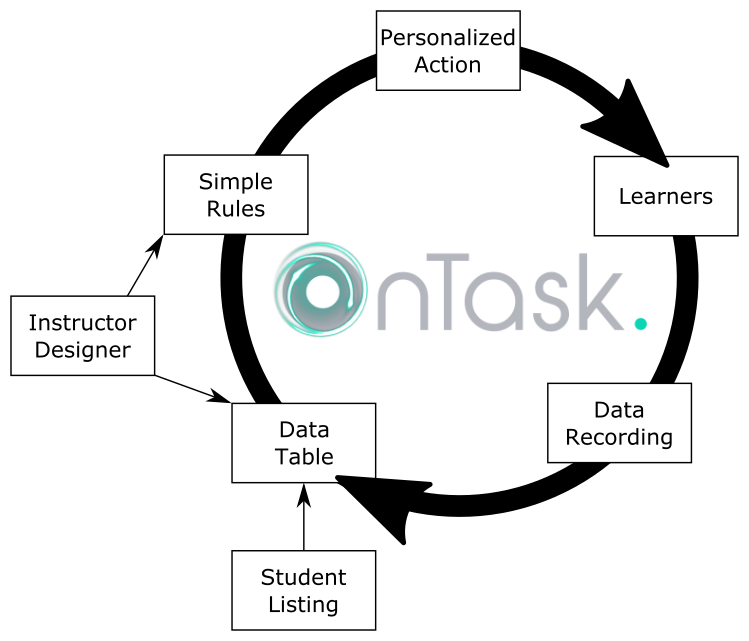
Imagine a learning experience in which you want to provide three personalized messages to the learners. In the first week, you want to send a welcome email and personalize slightly the text of this message based on the student background (courses taken before this one). The second week you want to send some comments and suggestions about the participation in the forum and the text will depend on the measures of engagement obtained from the platform. The third personalized email will vary depending on the level of engagement with the videos in the course. The idea of these messages is that you want to change the text in the message for each learner based on the information stored in the table.
OnTask allows instructors to manage a set of workflows . A workflow contains a table with data about the learners and a set of actions . After creating and opening a workflow you need to populate the table with data extracted from the learning environment. We assume that there several data sources (coming from the use of technology, self-reported by the students, or observed and reported by the instructors). These data sources are combined and stored in the table . Think of the table as a conventional excel sheet storing the information about the learners (one learner per row and a set of features about each learner as columns).
The other relevant entity in OnTask is the action that is either a set of questions to collect information from the learner or a text with elements that are selected or ignored based on conditions that are evaluated with respect to the learner student features stored in the table. This text can be included in an email, made available through a web page, or forwarded to another system for further processing.
The rest of the material in this section will use an
initial
workflow
that can be downloaded and imported to your collection of workflows in OnTask.
- 3.1. Workflow
- 3.2. Data
- 3.3. Table
- 3.4. Actions
-
3.5. Running actions
- 3.5.1. Sending personalized emails (Personalized Text Actions)
- 3.5.2. Making personalized content available to learners
- 3.5.3. Running a survey
- 3.5.4. Sending personalized emails in Canvas
- 3.5.5. Sending personalized JSON objects to another platform
- 3.5.6. Creating a ZIP file with the personalized text (for Moodle)
- 3.6. Additional Workflow Operations
- 3.7. Transforming the data with your own code