5.25. Uploading Data from a Remote Database ¶
OnTask allows to upload or merge data into a workflow’s table using a previously configured connection clicking in the button SQL Connection .
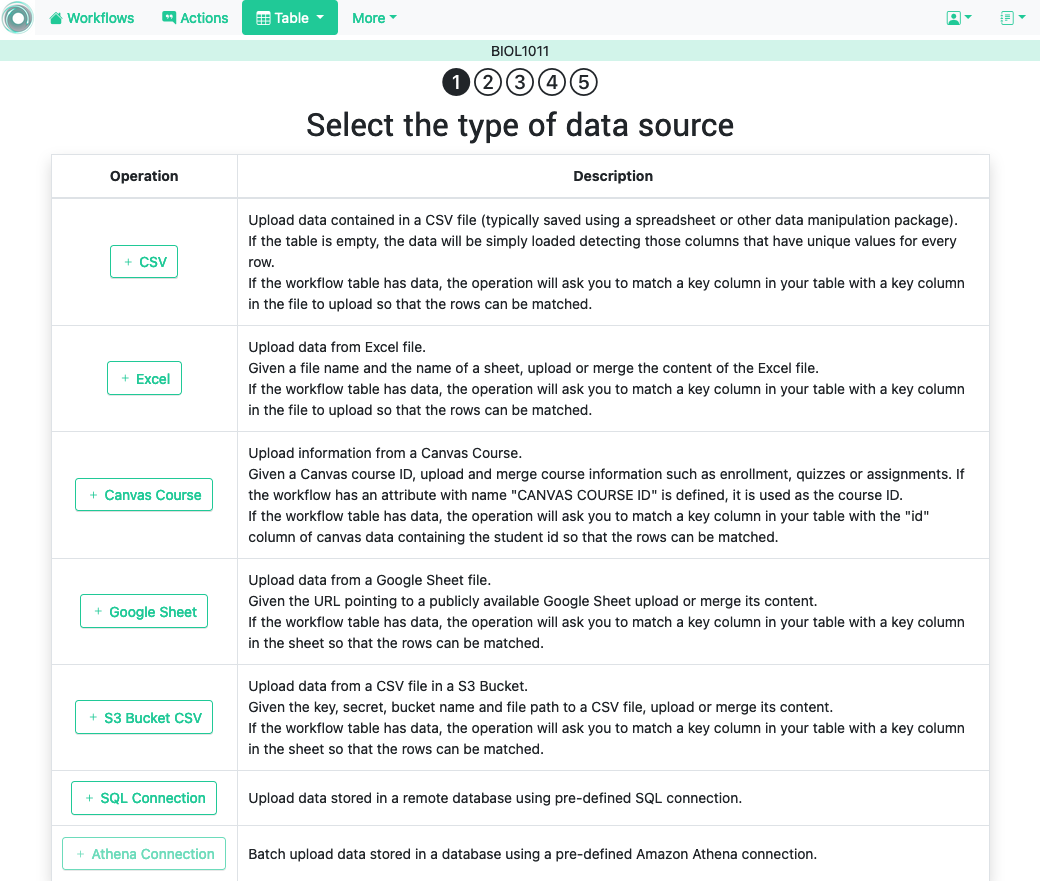
This link will be active only if these connections have been previously configured by the system administrator. After selecting the option to upload from a database, the next page shows either a form to select one of the available SQL connections, or if there is a single one, a message confirming its use.
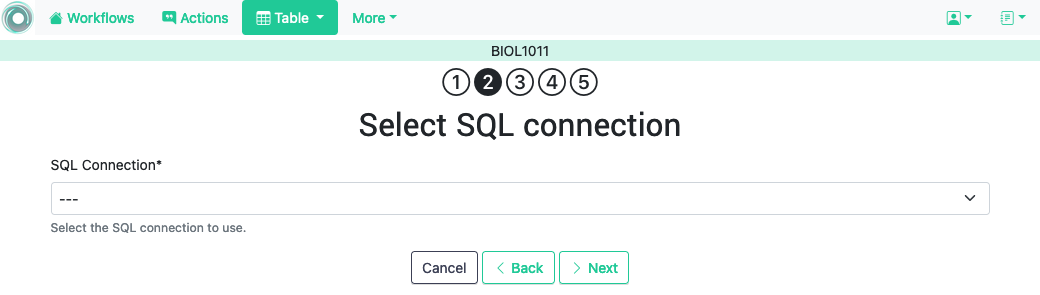
After selecting a connection, the rest of the steps are identical to those used to either upload new data or merge data with the existing table .